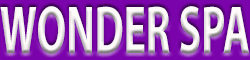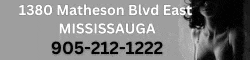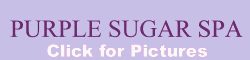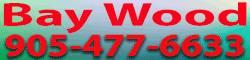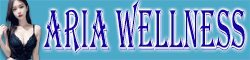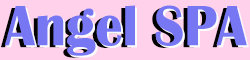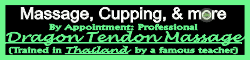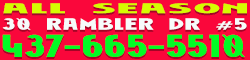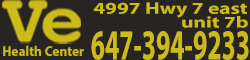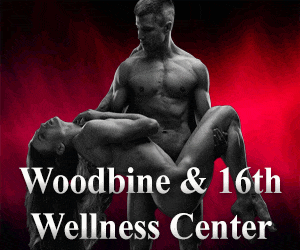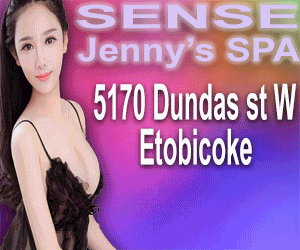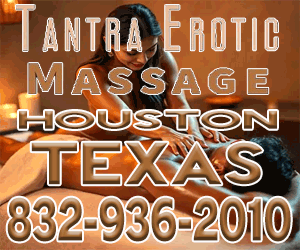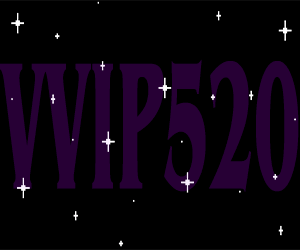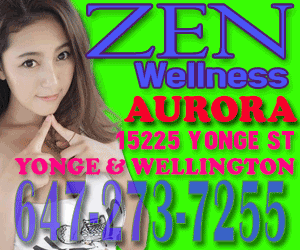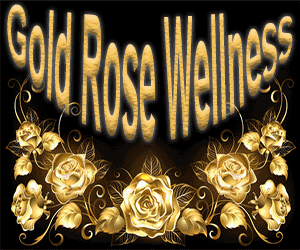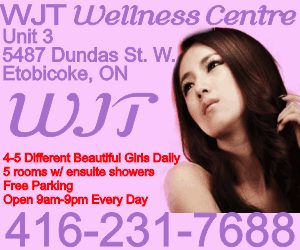RuRuRusputin
Active Member
This announcement is brought to you by the original, the one and only RuRuRusputin:
To all forum members:
It is evident that there is a troll on this forum. This troll goes by multiple user names. Here are a few that we know about:
rururusputan = JS spa (Jasmine Spa) = 2024massage = oknow = oknow. = Iam NOTokaynow = Frodtruck = Torontobiggie = satisfaction62 = Kingofstile = mantomanservice = GoodLuck = etc (and whatever else he may come up with)
He enjoys trash talking about other businesses, the ladies in the industry, as well as forum members. He also enjoys trashing threads. He enjoys impersonating you and he steals your profile pictures, and username. He makes a minor modification of your username and uses your profile picture and the modified username to create a new account. Then he pretends to be you. You need to understand that it actually takes a considerable amount of time and energy to be a troll. If you realize that then you realize how sick these people are. I have attached a link to an article at the end of this announcement which I found most interesting.
To combat trolling on this forum we can:
1) "ignore" troll's usernames. we can do this for all his user names, as far as I know there is no limit on how many usernames we can "ignore" verses how many different email accounts, different user accounts and profiles the troll can come up with. Here is the procedure once more:
Once you are logged in hover your mouse over his user name "fordtruck", "oknow" or click on his user name.
A message box pops up.
On the bottom of the box you see three small boxes.
One box says "follow', next says "ignore", and the last says "Send direct message".
Click on the "ignore" box.
He will vanish into thin air. Seriously, poof he is gone! You will not see his comments any more on any thread. You will not even see his user name any more. And it will stay that way until you "unignore"...
And there is a similar procedure for unwanted direct messages...
2) "ban" trolls posting on our threads. Here is the procedure again:
In addition if you are starting a thread you can manage your thread and do this with your thread (this works for old threads and new threads):
On the top right hand corner of your first post you will see a box with three rectangles in it:
Frist one says "Lock Thread"
Second one says "Watch"
Third one is just a "...", it's a drop down menu
from the drop down menu under "More options" you can select:
A new box pops up
Fill out the information needed in the boxes
In the first box you can entre the username(s)
in the box below it you can select the length of ban (up to permanent ban, until you delete the ban)
Members of the forum you will NOT be seeing any trash talk on my threads anymore because "This user(s) will still be able to view this thread, but will not be able to reply until the ban expires"!
Because such users have been "ignored" I was unaware of the trash talk on my thread (because once you click ignore you don't see their usernames or comments, they vanish). However "ignore" does not ban the users from posting on my thread or your thread. The above procedure does.
In order to keep this forum more pleasant and relevant I ask and suggest you do the same if you are reading this for the following:
rururusputan = JS spa (Jasmine Spa) = 2024massage = oknow = oknow. = IamNOTokaynow = Frodtruck = Torontobiggie = satisfaction62 = etc = click that "ignore" button + enter usernames in "manage reply bans"
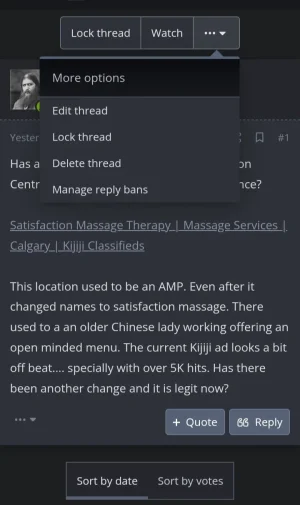
3) We can lock the thread. Here is the procedure :
In addition if you are starting a thread you can manage your thread and do this with your thread (this works for old threads and new threads):
On the top right hand corner of your first post you will see a box with three rectangles in it:
Frist one says "Lock Thread"
Second one says "Watch"
Third one is just a "...", it's a drop down menu
from the drop down menu under "More options" you can select:
This online article on trolling and trolling behaviour might be of interest and I encourage reading it: Trolling - BulliesOut
The people have spoken,
Respect the will of the people.
Trolls shall be silenced.
To demonstrate:
Here, all we will hear is this:
To all forum members:
It is evident that there is a troll on this forum. This troll goes by multiple user names. Here are a few that we know about:
rururusputan = JS spa (Jasmine Spa) = 2024massage = oknow = oknow. = Iam NOTokaynow = Frodtruck = Torontobiggie = satisfaction62 = Kingofstile = mantomanservice = GoodLuck = etc (and whatever else he may come up with)
He enjoys trash talking about other businesses, the ladies in the industry, as well as forum members. He also enjoys trashing threads. He enjoys impersonating you and he steals your profile pictures, and username. He makes a minor modification of your username and uses your profile picture and the modified username to create a new account. Then he pretends to be you. You need to understand that it actually takes a considerable amount of time and energy to be a troll. If you realize that then you realize how sick these people are. I have attached a link to an article at the end of this announcement which I found most interesting.
To combat trolling on this forum we can:
1) "ignore" troll's usernames. we can do this for all his user names, as far as I know there is no limit on how many usernames we can "ignore" verses how many different email accounts, different user accounts and profiles the troll can come up with. Here is the procedure once more:
Once you are logged in hover your mouse over his user name "fordtruck", "oknow" or click on his user name.
A message box pops up.
On the bottom of the box you see three small boxes.
One box says "follow', next says "ignore", and the last says "Send direct message".
Click on the "ignore" box.
He will vanish into thin air. Seriously, poof he is gone! You will not see his comments any more on any thread. You will not even see his user name any more. And it will stay that way until you "unignore"...
And there is a similar procedure for unwanted direct messages...
2) "ban" trolls posting on our threads. Here is the procedure again:
In addition if you are starting a thread you can manage your thread and do this with your thread (this works for old threads and new threads):
On the top right hand corner of your first post you will see a box with three rectangles in it:
Frist one says "Lock Thread"
Second one says "Watch"
Third one is just a "...", it's a drop down menu
from the drop down menu under "More options" you can select:
- Edit thread
- Lock thread
- Delete thread
- Manage reply ban
A new box pops up
Fill out the information needed in the boxes
In the first box you can entre the username(s)
in the box below it you can select the length of ban (up to permanent ban, until you delete the ban)
Members of the forum you will NOT be seeing any trash talk on my threads anymore because "This user(s) will still be able to view this thread, but will not be able to reply until the ban expires"!
Because such users have been "ignored" I was unaware of the trash talk on my thread (because once you click ignore you don't see their usernames or comments, they vanish). However "ignore" does not ban the users from posting on my thread or your thread. The above procedure does.
In order to keep this forum more pleasant and relevant I ask and suggest you do the same if you are reading this for the following:
rururusputan = JS spa (Jasmine Spa) = 2024massage = oknow = oknow. = IamNOTokaynow = Frodtruck = Torontobiggie = satisfaction62 = etc = click that "ignore" button + enter usernames in "manage reply bans"
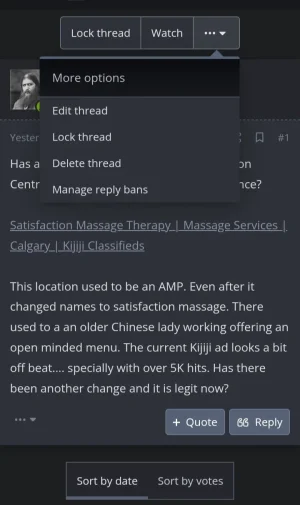
3) We can lock the thread. Here is the procedure :
In addition if you are starting a thread you can manage your thread and do this with your thread (this works for old threads and new threads):
On the top right hand corner of your first post you will see a box with three rectangles in it:
Frist one says "Lock Thread"
Second one says "Watch"
Third one is just a "...", it's a drop down menu
from the drop down menu under "More options" you can select:
- Edit thread
- Lock thread
- Delete thread
- Manage reply ban
This online article on trolling and trolling behaviour might be of interest and I encourage reading it: Trolling - BulliesOut
The people have spoken,
Respect the will of the people.
Trolls shall be silenced.
To demonstrate:
Here, all we will hear is this:
Last edited: